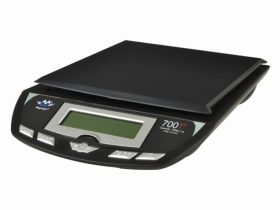Most of us are in the habit of checking social media posts as soon as we wake up. Then go on to work online at some point in the day, followed by spending hours on end scrolling through the internet after work. Finally at the end of the day we find ourselves falling asleep while basking in the glow of the blue light from our phone’s blue light. This pushes the vast majority of us into a new phenomenon known as doom-scrolling.
Doomscrolling is a recently coined term and has gained popularity when people began quarantining to help stop the spread of COVID-19. The term describes the act of scrolling through social media feeds and consuming a seemingly endless amount of disturbing news. A large portion of the population enjoys being in the know at all times and suffers from the ‘the fear of missing out’ known as FOMO. News-related FOMO makes us reluctant to unplug from social media. This can make doom scrolling difficult to get rid of.
The desire to stay informed is understandable, but it should not get to a stage where it takes a significant toll on your mental health the way doomscrolling does.

To help doom scrollers cut back on the potentially harmful habit, here is a comprehensive list of practical steps to take to stop doomscrolling:
1. Hide Offending Apps
A glance at your device will show you the most likely applications that keep you plugged in. Popular apps like Facebook, Twitter, Instagram and most news apps come to mind. The best way to avoid the time spent on these apps is by hiding them. Reorganize the apps on your device to put a little bit of distance between you and your social media feeds.
Instead of keeping these apps on your homepage, move them to the third or fourth page. This reduces the likelihood of opening them the moment you unlock your phone. Twitter tends to be the most offending app for most people so try and keep it on the last page of your device. If you have little discipline over resisting these apps, create a folder and label it something extreme like in “Stay Away.” Such a drastic measure will make you think twice before opening the folder.
2. Set usage screen time limits
If there are specific apps you find difficult cutting back on, find a setting that limits screen time. For instance on iPhones and Android platforms, you can set your device to restrict certain apps for a defined period. For instance, if your work hours are between 8 and 5 you can restrict certain apps from opening. This will help keep you from opening offending apps. Some apps like Instagram, let you manage your activity. You can set the daily reminder with an amount of time between five minutes and 23 hours of total usage time per day. Once you’ve used up your daily Instagram minutes allocation, the app will alert you to cut back on usage.
On an iPhone, iPad, or Mac, you can also use the Screen Time feature. With this feature, you can monitor how often you use your screen, as well as see which apps you spend the most time on, and set time limits for them which reset after 24 hours. If your device doesn’t have these features, you can go the old fashioned way and set an alarm to remind you to unplug.
3. Abandon your Device after specific hours
When you get home, instead of spending hours doom scrolling, unplug from your devices, and have some downtime. Do something fun and enjoyable like catching up on some television shows, reading a book, or have a conversation with those you live with. If you must be in front of a screen, play a video game, do online shopping, or read or write for pleasure.
A great way to ensure you don’t end up doom scrolling is to do something that doesn’t involve time behind a screen at all, practice some self-care. Find hobbies and activities that are enjoyable and separate from social media. If you are struggling to abandon your device, turn the volume off and leave it in a different room.
4. Change how you consume news
In an attempt to reduce your reliance on social media, try using alternative news sources more often. Instead of using your timeline for news, use alternative platforms like your local nightly news or even a newspaper to get news without the distractions of social media. If you must rely on your phone most news apps give you the ability to customize the type of news you can access. The type of news you select will be packaged in an informative manner instead of following sensational headlines.
5. Turn off push notifications
Push notifications can induce anxiety to begin with. Receiving them from news apps tends to be even more stressful. Being bombarded with alarmist headlines will lead you on a doom-scrolling path. To avoid this scenario, turn off any push notifications from any news apps. This will stop alarmist headlines from becoming a problem for you. Ultimately you stay in control of your exposure to news.
Doomscrolling can lead to mental health problems so we must avoid news overload. Copious amounts of news are not beneficial to our peace of mind. The constant stream of breaking news puts our brains in a constant state of alarm. The world is in the middle of a global pandemic and a few months away from the U.S. presidential election, meaning every social media timeline is bound to feature some level of doom. It’s up to us to make an honest effort to cut back on doom scrolling, as it will cause us more problems in the long run.
If you enjoyed this article take a look at a few simple steps to build better lifelong habits.